I Have implemented Dead Letter Queues error handling in Kafka. It works and the data are sent to DLQ topics. I am not understanding what types of data got routed in DLQ topics.

1st picture is the data that got routed into DLQ Topics and the second one is the normal data that got sunk into databases. Does anyone have any idea how does that key got changed as I have used id as a key?
Here is my source and sink properties:
"name": "jdbc_source_postgresql_analytics",
"config": {
"connector.class": "io.confluent.connect.jdbc.JdbcSourceConnector",
"connection.url": "jdbc:postgresql://192.168.5.40:5432/abc",
"connection.user": "abc",
"connection.password": "********",
"topic.prefix": "test_",
"mode": "timestamp+incrementing",
"incrementing.column.name": "id",
"timestamp.column.name": "updatedAt",
"validate.non.null": true,
"table.whitelist": "test",
"key.converter": "org.apache.kafka.connect.converters.IntegerConverter",
"value.converter": "org.apache.kafka.connect.json.JsonConverter",
"key.converter.schemas.enable": false,
"value.converter.schemas.enable": false,
"catalog.pattern": "public",
"transforms": "createKey,extractInt",
"transforms.createKey.type": "org.apache.kafka.connect.transforms.ValueToKey",
"transforms.createKey.fields": "id",
"transforms.extractInt.type": "org.apache.kafka.connect.transforms.ExtractField$Key",
"transforms.extractInt.field": "id",
"errors.tolerance": "all"
}
}
sink properties:
{
"name": "es_sink_analytics",
"config": {
"connector.class": "io.confluent.connect.elasticsearch.ElasticsearchSinkConnector",
"type.name": "_doc",
"key.converter.schemas.enable": "false",
"topics": "TEST",
"topic.index.map": "TEST:te_test",
"value.converter.schemas.enable": "false",
"connection.url": "http://192.168.10.40:9200",
"connection.username": "******",
"connection.password": "********",
"key.ignore": "false",
"errors.tolerance": "all",
"errors.deadletterqueue.topic.name": "dlq-error-es",
"errors.deadletterqueue.topic.replication.factor": "1",
"value.converter": "org.apache.kafka.connect.json.JsonConverter",
"key.converter": "org.apache.kafka.connect.converters.IntegerConverter",
"schema.ignore": "true",
"error.tolerance":"all"
}
}