I am trying to create a tunnel chart using data from Pivot table. However, I can't find a way to set a condition for one column ("Response Received Column). I want the table to count 5 people, and show 3 people responded. If I do the regular filter, I will only show 3 people on the "Name" column.
Asked
Active
Viewed 1,869 times
0
-
why not create an additional column having either 0/1 or TRUE/FALSE as values against existing `response received column`? – AnilGoyal Dec 31 '20 at 07:50
-
Are you open to use power-pivot? – AnilGoyal Dec 31 '20 at 08:11
-
Yes, I am open to use power-pivot – ghostabx Dec 31 '20 at 08:16
2 Answers
0
You can use array formulas - like this. In the result cell for Name enter formula:
=SUM(IF(ISBLANK(B2:B9),0,1))
the result cell for Response Received enter formula:
=SUM(IF((E2:E9="YES"), 1, 0))
(adjust the row range numbers as you need to match the range of the data)
IMPORTANT!
After you enter the formula you MUST press: (CTRL+SHIFT+ENTER) That activated the array formula. You can confirm that by selecting the formula cell and you will see curly brackets around, like so:
{=SUM(IF((E2:E9="YES"), 1, 0))}
Try it.
Felix
- 1,662
- 2
- 18
- 37
-
I can do that, but I want to use Pivot Table to create a tunnel chart and use slicer to build an interactive dashboard. – ghostabx Dec 31 '20 at 05:43
0
Power-pivot solution. can be replicated directly in excel too.
Adding data to model, create an additional column say positive response with calculation as
=IF(Table1[response_received]="Yes", 1,0)
Click pivot table in first menu tab, and get your desired view like this
Note that I have used sum instead of count here.
AnilGoyal
- 25,297
- 4
- 27
- 45