While reproducing steps from an interesting tutorial found online - Hyperledger Fabric 1.4 Tutorial - FabCar Sample Application, I have installed all Hyperledger Fabric binaries via the Curl command:
curl -sSL https://raw.githubusercontent.com/hyperledger/fabric/master/scripts/bootstrap.sh | bash -s
From the Command Prompt window one can see that, the scripts are run correctly leading to the pull of hyperledger-docker images.
However, while launching the network from Visual Studio Code through the execution of
./startFabric.sh javascript from the fabcar sub-directory, one ends up with Fabric Images issues, which seems paradoxical.
A similar issue has been encountered, while attempting to bring up the network via the command
./network.sh up
from the test-network sub-directory too.
Thus, any relevant feedback would indeed be appreciated, given an absence of rationale to justify this matter.
[EDIT]
As a matter of fact, a synchronization issue might have caused the previously reported issue, since fabric-samples v.1.4.9 is not found from Curl command documented online. Thus the script automatically installs the latest Fabric binaries 2.x.
To rule out this issue, I have re-executed the Curl command by specifying the version 1.4.4 instead.
Therefore I can confirm, that the test-network sub-directory is not part of the Fabric binaries pertaining to the version 1.4x.
Furthermore, before the installation of this binaries, I had removed all containers, and related images, yielding to:
Back to the fabcar sub-directory, running:
./startFabric.sh javascript has still led to the following network issue :
What strikes me the most is:
firstly, that
configtxlatorcan be found on myC:\Users\...\Documents\test4\fabric-samples\binas opposed to the path highlighted on thecommand window.secondly, I do not see the matter of version's incompatibility by scrutinizing
byfn.sh:
Eventually, the manual amendment of IMAGETAG has not improved the situation.
Best