Hi Everyone,
I need mark the vertical lines in the picture and find the number.In the example I have done below, I cannot mark exactly.So I find the number of vertical lines wrong.I should draw the lines straight but I couldn't draw Where could I be wrong ?
the result ı found(Wrong)
print(len(contours))
25
Correct Result = (22)
import cv2
import numpy as np
from matplotlib import pyplot as plt
# Functions
def resizewithAspectRatio(img,width=None,height=None):
return cv2.resize(img,(width,height),cv2.INTER_LINEAR)
#------------------------
img=resizewithAspectRatio(cv2.imread("1.jpg"),640,640)
gray_img=resizewithAspectRatio(cv2.cvtColor(img,cv2.COLOR_BGR2GRAY),640,640)
empty_img=np.zeros((640,640),np.uint8)+255
kernel = np.ones((5,5),np.uint8)
kernel_size = (3,3)
#Apply Filter
gray_img=cv2.medianBlur(gray_img,3)
gray_img = cv2.bilateralFilter(gray_img,9,75,75)
#--------------------------
threshold = cv2.adaptiveThreshold(gray_img,255,cv2.ADAPTIVE_THRESH_GAUSSIAN_C,\
cv2.THRESH_BINARY_INV,83,3)
Reverse_img=np.where(threshold==255, 0,
(np.where(threshold==0, 255, threshold)))
closing = cv2.morphologyEx(Reverse_img, cv2.MORPH_CLOSE, kernel,iterations=2)
edges = cv2.Canny(closing,50,150,apertureSize = 3)
linesP = cv2.HoughLinesP(edges, 1, np.pi / 180, 50, None, 1, 100)
if linesP is not None:
for i in range(0, len(linesP)):
l = linesP[i][0]
cv2.line(empty_img, (l[0], l[2]), (l[3], l[4]), (0,0,255), 4, cv2.LINE_AA)
cv2.imshow("ıM",empty_img)
contours,hierarchy=cv2.findContours(empty_img,cv2.RETR_EXTERNAL,cv2.CHAIN_APPROX_SIMPLE)
print(len(contours))
titles=['Org_Img','threshold','Reverse_img','closing','empty_img']
images=[img,threshold,Reverse_img,closing,empty_img]
for i in range(5):
plt.subplot(3,3,i+1),plt.imshow(images[i] , 'gray')
plt.title(titles[i])
plt.xticks([]),plt.yticks([])
plt.show()