I'm trying to use the "cli_command" module from Ansible to configure Netscaler appliances. For 2 of them, running version "12.0 - build 60.9.nc" a simple task like this works perfectly :
- name: call NS CLI
cli_command:
command: show nsconf
register: cs_vserver
delegate_to: netscaler_dmz
Changing, the "delegate_to" to an appliance running version "NS11.1: Build 56.19.nc", I get the error :
The full traceback is: WARNING: The below traceback may not be related to the actual failure. File "/tmp/ansible_cli_command_payload_4w503v/ansible_cli_command_payload.zip/ansible/modules/network/cli/cli_command.py", line 167, in main File "/tmp/ansible_cli_command_payload_4w503v/ansible_cli_command_payload.zip/ansible/module_utils/connection.py", line 185, in rpc raise ConnectionError(to_text(msg, errors='surrogate_then_replace'), code=code) fatal: [localhost -> 172.26.58.112]: FAILED! => { "changed": false, "invocation": { "module_args": { "answer": null, "check_all": false, "command": "show nsconf", "newline": true, "prompt": null, "sendonly": false } }, "msg": "command timeout triggered, timeout value is 30 secs.\nSee the timeout setting options in the Network Debug and Troubleshooting Guide." }
Authentication uses RSA keys for all 3 devices, logs show welcome banner and connection is fine (manual connection using ssh works fine too), but soon after above error occurs. Strangely, Netscaler is not listed in the list of availiable network platforms (https://docs.ansible.com/ansible/latest/network/user_guide/platform_index.html#settings-by-platform) but using parameters as follow work fine on the two others Netscalers (inventory file) :
all:
hosts:
localhost:
ansible_connection: local
netscaler_dmz_int: <= OK
ansible_host: 192.168.XXX.XXX
ansible_connection: network_cli
ansible_network_os: ios
ansible_user: nsroot
netscaler_dmz_prod: <= OK
ansible_host: 192.168.XXX.XXX
ansible_connection: network_cli
ansible_network_os: ios
ansible_user: nsroot
netscaler_dc: <= KO
ansible_host: 172.26.XXX.XXX
ansible_connection: network_cli
ansible_network_os: ios
ansible_user: nsroot
Upgrading firmware is not feasible in the short terms. Does the problem come from the older version ? Is there a more adequate parameters to make it woorks on all 3 devices ? Thanks.