I have a geopandas dataframe, which consists of the region name(District), the geometry column, and the amount column. My goal is to plot a choropleth map using the method mentioned below https://plotly.com/python/choropleth-maps/#using-geopandas-data-frames
Here’s a snippet of my dataframe
I also checked that my columns were in the right format/type.
And here's the code I used to plot the map
fig = px.choropleth(merged,
geojson=merged.geometry,
locations=merged.index,
color="Amount")
fig.update_geos(fitbounds="locations", visible=False)
fig.show()
It produced the below figure
which is obviously not the right figure. For some reasons, it doesn't show the map, instead it shows a line and when I zoom in, I am able to see the map but it has lines running through it. Like this
Has anyone ran into a similar problem? If so how were you able to resolve it?
The Plotly version I am using is 4.7.0. I have tried upgrading to a most recent version but it still didn’t work.
Any help is greatly appreciated. Please find my code and the data on my github.