It seems that the installer need to find head files of some dependencies in /usr/local/include/, but the head files of dependencies installed by arm brew is in /opt/homebrew/include and the installer can't find them.
One solution is reinstalling brew under Rosetta 2, then installing related dependencies (pkg-config cairo, libpng, jpeg, giflib, pango).
Another solution is creating symbolic link in /usr/local/include/ linking to related head files in /opt/homebrew/include
(For example, sudo ln -s /opt/homebrew/include/jpeglib.h /usr/local/include/jpeglib.h) (I don't think it's an elegant solution but at least it works).
(I also install xcode but I'm not sure whether it has something to do with this problem.)