I am trying to add aws-sdk-cpp as a submodule in my Qt application using Qt Creator and CMake. I want it to build for any platform without doing the building and installing on the command line as described here.
My project structure and CMakeLists.txt files looks like this:
I have successfully built the entire aws-sdk-cpp using MSVC2019 in debug mode using Qt Creator. My projects build folder is now 15 GB containing all the built libraries. The current issue I'm now facing is this error:
CMake Error at app/CMakeLists.txt:23 (find_package):
By not providing "FindAWSSDK.cmake" in CMAKE_MODULE_PATH this project has
asked CMake to find a package configuration file provided by "AWSSDK", but
CMake did not find one.
Could not find a package configuration file provided by "AWSSDK" with any
of the following names:
AWSSDKConfig.cmake
awssdk-config.cmake
Add the installation prefix of "AWSSDK" to CMAKE_PREFIX_PATH or set
"AWSSDK_DIR" to a directory containing one of the above files. If "AWSSDK"
provides a separate development package or SDK, be sure it has been
installed.
I think what is missing is the make install step described here and to set the path to AWSSDK_DIR.
I'm very new to CMake and I have not found any way to perform the make install step in the CMakeLists.txt file and then be able to set the AWSSDK_DIR which points to the AWSSDKConfig.cmake or awssdk-config.cmake file missing.
I'm also not sure which CMakeLists.txt file this should be written or if there is an entire other way to do this? Currently I'm stuck getting nowhere..