Yes. It is definitely possible to use styled-components with grommet components.
In your example, the syntax you provided to styled-components wouldn't work, so following the recommended syntax structure should do the trick as follows:
const AppHeader = styled(Header)`
background: #000;
height: 80px;
padding: 30px;
`;
I also noticed you are trying to use grommet's props, such as pad, that would not work with styled-components since it accepts CSS and not grommet props, the simple way, in this case, is just to use padding and that should work.
Regarding the brand color you are trying to reference, brand isn't defined with CSS colors, so again that wouldn't work. If you'd like to use the brand color, you can always reference the theme color when defining your styled components as follows:
const AppHeader = styled(Header)`
background: ${({ theme }) => theme.global.colors.brand};
height: 80px;
padding: 30px;
`;
Here is a full (working) code example:
import React from "react";
import { render } from "react-dom";
import styled from "styled-components";
import { grommet, Header, Heading, Grommet, Paragraph } from "grommet";
const AppHeader = styled(Header)`
background: ${({ theme }) => theme.global.colors.brand};
height: 80px;
padding: 30px;
`;
const App = () => (
<Grommet theme={grommet}>
<AppHeader pad="small">
<Heading level={3}>
<strong>Hello World</strong>
</Heading>
<Paragraph>Hello from a Grommet page!</Paragraph>
</AppHeader>
</Grommet>
);
render(<App />, document.getElementById("root"));