I have written this except query to get difference in record from both hive tables from databricks notebook.(I am trying to get result as we get in mssql ie only difference in resultset)
select PreqinContactID,PreqinContactName,PreqinPersonTitle,EMail,City
from preqin_7dec.PreqinContact where filename='InvestorContactPD.csv'
except
select CONTACT_ID,NAME,JOB_TITLE,EMAIL,CITY
from preqinct.InvestorContactPD where contact_id in (
select PreqinContactID from preqin_7dec.PreqinContact
where filename='InvestorContactPD.csv')
But the result set returned is also having matching records.The record which i have shown above is coming in result set but when i checked it separately based on contact_id it is same.so I am not sure why except is returning the matching record also.
Just wanted to know how we can use except or any difference finding command in databrick notebook by using sql.
I want to see nothing in result set if source and target data is same.