In Tizen Native, there is no special function for such separator.
To implement such separator, it seems there are 2 ways as follows.
- Using evas_object_rectangle_add() as you and Woochan Lee commented
//Sets a rectangle into a container. (e.g. box)
//Animation and transition applied to the container is also applied to the rectangle.
//(e.g. naviframe's transition effect)
Evas_Object *naviframe = elm_naviframe_add(parent);
...
Evas_Object *box = elm_box_add(naviframe);
...
Evas_Object *rect = evas_object_rectangle_add(evas_object_evas_get(box));
evas_object_size_hint_min_set(rect, width, height);
evas_object_color_set(rect, r, g, b, a);
evas_object_show(rect);
elm_box_pack_end(box, rect);
elm_naviframe_item_push(naviframe, ..., box, ...);
//Shows a rectangle to a specific position.
//Animation and transition is not automatically applied to the rectangle.
Evas_Object *rect = evas_object_rectangle_add(evas_object_evas_get(parent));
evas_object_resize(rect, width, height);
evas_object_color_set(rect, r, g, b, a);
evas_object_move(rect, x, y);
evas_object_show(rect);
- Using custom edc as Woochan Lee commented