Ive got this .obj file. It's a model of a Mini-Cooper. I extracted all vertices and faces into lists that look like this:
vertices = [(14.82, -22.56, 25.83), (25.38, 29.02, 15.87), (-31.71, -57.05, 19.29), (-27.95, 46.76, 17.98), (-25.44, 47.58, 3.38), (33.63, 48.57, 7.97), (-30.81, 32.23, 22.08), (-14.13, 29.34, 27.43), (3.94, 47.76, 52.66), (25.38, -69.78, 16.93), (29.55, 4.96, 38.49), (33.31, 42.57, 13.42), (27.8, 8.16, 38.6), (-26.77, 46.93, 2.27), (-30.21, -80.45, 24.88), (-33.48, 40.09, 23.68), (33.29, 51.84, 13.67), (-9.08, 67.39, 17.91), (25.27, 31.68, 5.62), (-30.2, -36.77, 39.17)]
faces = [('1962/1/1962', '1958/1/1958', '1957/541/1957'), ('1957/541/1957', '1961/541/1961', '1962/1/1962'), ('1960/3202/1960', '1959/542/1959', '1963/542/1963'), ('1963/542/1963', '1964/3202/1964', '1960/3202/1960'), ('1966/543/1966', '1962/1/1962', '1961/541/1961'), ('1961/541/1961', '1965/544/1965', '1966/543/1966'), ('1964/3202/1964', '1963/542/1963', '1967/546/1967'), ('1967/546/1967', '1968/545/1968', '1964/3202/1964'), ('1970/543/1970', '1966/543/1966', '1965/544/1965'), ('1965/544/1965', '1969/544/1969', '1970/543/1970'), ('1968/545/1968', '1967/546/1967', '1971/546/1971'), ('1971/546/1971', '1972/545/1972', '1968/545/1968'), ('1985/547/1985', '1970/543/1970', '1969/544/1969'), ('1969/544/1969', '1984/550/1984', '1985/547/1985'), ('1993/551/1993', '1961/541/1961', '1957/541/1957'), ('1957/541/1957', '1991/551/1991', '1993/551/1993'), ('1958/1/1958', '1962/1/1962', '1994/548/1994'), ('1994/548/1994', '1992/548/1992', '1958/1/1958'), ('1965/544/1965', '1961/541/1961', '1993/551/1993'), ('1993/551/1993', '1995/550/1995', '1965/544/1965')]
These are only the first 20. I wrote a rendering program and when I put in the vertices it shows this:
It looks like a top-down view of a car, which makes sense. I am a complete beginner to 3d models. How can I add the faces? My program can draw triangles from 3 points, but the faces have huge numbers, so they can't just be coordinates. What are they and how can I get the triangles from them?