Is there any way to change the color of the auto-completion menu in ZeroBrane (v1.90)?
I have tried all the Tomorrow themes but it seems that the auto-completion menu in all of them is dark text on dark blur background. That does not fit my eyes at all, I cannot read what is highlighted.