Trying to create Azure Data Sync Group but every time when I create it, it throw following error
Failed to perform data sync operation: An error occurred while executing the command definition. See the inner exception for details.
After days of struggle I found a way to change my error :( Following this article to delete the existing Metadata Group.
I cleared all the existing Metadata Group but when I try to create new one, field is still disable and I cannot change it.
Also when I try to use the same Metadata Group it is now throwing me this error
PS: I cannot delete and recreate the existing database which is right now appearing on ' Sync Metadata Database '
Any thoughts, what I am missing?