Although I am in full screen mode where status bar is hidden but still my menu button on top right corner is not receiving touch. You can see in picture where I have selected the top bar which is receiving the touch.
Half of my menu button is receiving touch and half is not.
I have Also taken picture of Flutter Inspector in Widget Select Mode
I am also adding my custom button code. Just for reference:
class RoundIconButton extends StatelessWidget {
RoundIconButton({
Key key,
@required this.onPressed,
@required this.icon,
this.fillColor = Colors.transparent,
}) : super(key: key);
final Icon icon;
final Function onPressed;
final Color fillColor;
@override
Widget build(BuildContext context) {
return RawMaterialButton(
child: icon,
onPressed: onPressed,
shape: CircleBorder(),
fillColor: fillColor,
constraints: BoxConstraints.tightFor(height: 50.0, width: 50.0),
);
}
}