My code is:
plot(series,xlab="Tempo",ylab="Participação em %",ylim=c(10,55),type="s")
grid()
which yields:
I'm pretty sure that there is an easy way of drawing these gridlines behind the plot, but I couldn't find any in the grid() documentation. Any help would be appreciated.