So I am working on an electron app and I want to display MS Teams web app in it. I already managed to display MS Word, MS Powerpoint, and some other apps I want to display. Every app is working except MS Teams. I am using "window.loadURL('')" for all of them and all work except Teams. I have disabled nodeIntegration and enabled contextIsolation.
When I run the app and try to open Teams in the console there are 2 errors I can't resolve and I tried a lot of stuff to make it work.
Error Messages
Tell me if this is even possible I am not very experienced with electron...