I am writing a simple bus tracking app for my university shuttles. I have plotted out the bus GPS as navigation arrows along with the route on the map. Now as the actual GPS coordinate is a little of from the real location of bus than the plotted route, it is slightly off the road. Is there any way or method that I can call to snap these markers to the polyline nearest point in google maps flutter plugin? I just wanted to know if there is anything already in place that I am missing. I would be willing to write the custom nearest neighbor logic if necessary. Thanks!
Asked
Active
Viewed 885 times
2
-
As of now this is not possible using GoogleMapsFlutter – dm_tr Dec 28 '20 at 19:21
-
Thanks for the help @dm_tr – Akash Deodhar Dec 29 '20 at 21:25
-
@AkashDeodhar did you manage to implement it? I'm facing the same problem right now! – pa1nd Apr 09 '21 at 01:31
-
@pa1nd sorry about the late reply. I adopted my marker GPS coordinate by writing custom logic to find nearest point on polyline from my wrong coordinate. – Akash Deodhar May 08 '21 at 01:35
-
hey @AkashDeodhar, do you mind sharing your custom logic as a solution to this question? You can answer the question in stackoverflow, even if you are the author I think :) – Roundtrip Feb 02 '22 at 09:46
-
Please, @AkashDeodhar share your custom logic – Anna Muzykina Feb 03 '22 at 18:28
-
Hi, @AkashDeodhar I am facing same problem with my app can you please share your logic or code snippets ? – rajesh dabhi Sep 06 '22 at 05:07
1 Answers
1
I have done using locationIndexOnPath, computeDistanceBetween, computeHeading.
Step 1. add this function to get nearest polyline segment index based on you current location. pass your polyline coordinates list and current location. below function return index of given polyline coordinates list.
int getEdgeIndex(List<mt.LatLng> _coordinates, mt.LatLng currentLocation) {
final int edgeIndex1 = mt.PolygonUtil.locationIndexOnPath(
currentLocation, _coordinates, true,
tolerance: 1);
final int edgeIndex2 = mt.PolygonUtil.locationIndexOnPath(
currentLocation, _coordinates, true,
tolerance: 2);
final int edgeIndex6 = mt.PolygonUtil.locationIndexOnPath(
currentLocation, _coordinates, true,
tolerance: 6);
final int edgeIndex10 = mt.PolygonUtil.locationIndexOnPath(
currentLocation, _coordinates, true,
tolerance: 10);
final int edgeIndex15 = mt.PolygonUtil.locationIndexOnPath(
currentLocation, _coordinates, true,
tolerance: 15);
int finalIndex = -1;
if (edgeIndex1 >= 0) {
finalIndex = edgeIndex1;
} else if (edgeIndex2 >= 0) {
finalIndex = edgeIndex2;
} else if (edgeIndex6 >= 0) {
finalIndex = edgeIndex6;
} else if (edgeIndex10 >= 0) {
finalIndex = edgeIndex10;
} else if (edgeIndex15 >= 0) {
finalIndex = edgeIndex15;
}
print(
"getEdgeIndex: index : $edgeIndex1, $edgeIndex2, $edgeIndex6, $edgeIndex10, $edgeIndex15, $finalIndex");
return finalIndex;
}
Step 2. Now add this function to get snap LatLag to snap you current marker in centre of polyline route.
Map<String, dynamic> getSnapLatLng(LatLng currentLocation) {
final currentLocationMT =
mt.LatLng(currentLocation.latitude, currentLocation.longitude);
if (coordinatesMT.isEmpty) {
for (LatLng latLng in coordinates) {
coordinatesMT.add(mt.LatLng(latLng.latitude, latLng.longitude));
}
}
final int finalIndex = getEdgeIndex(coordinatesMT, currentLocationMT);
if (finalIndex >= 0) {
final snappedLatLng2 = (finalIndex < coordinatesMT.length - 1)
? coordinatesMT[finalIndex + 1]
: currentLocationMT;
final snappedLatLng = coordinatesMT[finalIndex];
final distanceM2 = mt.SphericalUtil.computeDistanceBetween(
snappedLatLng, currentLocationMT);
double heading = mt.SphericalUtil.computeHeading(
snappedLatLng2,
snappedLatLng,
);
final extrapolated =
mt.SphericalUtil.computeOffset(snappedLatLng, -distanceM2, heading);
print(
"snapToPolyline:distanceM $distanceM2, $heading, $finalIndex, ${coordinatesMT.length}");
return {
"index": finalIndex,
"latLng": LatLng(extrapolated.latitude, extrapolated.longitude)
};
}
return {"index": finalIndex, "latLng": currentLocation};
}
NOTE: I have used https://pub.dev/packages/maps_toolkit this package for locationIndexOnPath, computeDistanceBetween, computeHeading.
rajesh dabhi
- 94
- 2
- 6