I use Sphinx with the Read the Docs theme. For small inline code snippets, such as the mention of a single variable among a piece of text, I use double backticks to format the code as what's called "inline literals" in the documentation.
- Is this the proper way to format inline code snippets?
Unlike proper code blocks, no language specific syntax highlighting is performed on the inline code snippets (that's fine). As seen in the linked documentation above (see the below screen shot), all such "inline literals" are colored red.
- How can I change this color to something else?
I'm only concerned with the HTML output of Sphinx.