I know this question was already asked before (like here), but still I could not find a solution and those posts are quite old.
So I am able to connect to the remote db with an ssh connection and then use the command line like this:
// Putty SSH Connection
host: ssh.strato.de
port: 22
username: xxxxxxx
password: xxxxxxx
// connect to mysql with terminal
mysql -h rdbms -u xxxxxxx -p xxxxxxxx
If I try the same with ssh-tunneling in DBeaver I get an connection error
The ssh-tunneling itself seems to work. If I use the same credentials as above and press "Test tunnel configuration" I get a success message.
I tried several other options for port and host (localhost, rdbms.strato.de, etc), which I found via mysql show variables; show processlist; show user();, but none of them worked.
The Strato Support told me that I can only connect to the db internally with phpmyadmin or remotely wiht putty and mysql, but since the last method is working, shouldn't ssh-tunneling also work?