In my UWP app, I use a Geopoint class:
using Windows.Devices.Geolocation;
. . .
List<Geopoint> locations;
In a Winforms app, this is not available - Geopoint is not recognized. Is there an analogous class available for Winforms apps?
The same is true for the BasicGeoposition object - not recognized.
UPDATE
I want the GeoPoint and BasicGeoposition classes so I can do things like this:
BasicGeoposition location = new BasicGeoposition();
location.Latitude = 36.59894360222391; // Monterey == 36.6002° N
location.Longitude = -121.8616426604813; // Monterey == 121.8947° W (West is negative)
Geopoint geop = new Geopoint(location);
await map.TrySetSceneAsync(MapScene.CreateFromLocation(geop));
cmbxZoomLevels.SelectedIndex = Convert.ToInt32(map.ZoomLevel - 1);
map.Style = MapStyle.Aerial3DWithRoads;
UPDATE 2
I tried the code provided in the answer:
this.UserControl1.myMap.AnimationLevel = AnimationLevel.Full;
this.userControl11.myMap.Loaded += MyMap_Loaded;
...but it won't compile. I don't have a UserControl11 (which is what the answer's code has), but I do have a UserControl1, yet it is not recognized:
This is the XAML in question (Bing Maps key obfuscated):
<UserControl x:Class="MyMaps.UserControl1"
xmlns="http://schemas.microsoft.com/winfx/2006/xaml/presentation"
xmlns:x="http://schemas.microsoft.com/winfx/2006/xaml"
xmlns:m="clr-namespace:Microsoft.Maps.MapControl.WPF;assembly=Microsoft.Maps.MapControl.WPF">
<Grid>
<m:Map CredentialsProvider="Gr8GooglyMoogly" x:Name="myMap" />
</Grid>
</UserControl>