In my Xamarin.Forms Shell application, I define the flyout items in the AppShell.xaml.cs file and not in the AppShell.xaml one since I need to define them programmatically. Here, I read I can use the FlyoutDisplayOptions.AsMultipleItems value to get separators. So, I don’t understand why Xamarin doesn’t show separators when I use the ShellSection elements and set their FlyoutDisplayOptions as FlyoutDisplayOptions.AsMultipleItems. The code through which I define the flyout items is the following:
var nli = new FlyoutItem { FlyoutDisplayOptions = FlyoutDisplayOptions.AsMultipleItems };
var nc = new ShellSection { FlyoutDisplayOptions = FlyoutDisplayOptions.AsMultipleItems };
foreach (var kind in kinds) { // "kinds" is retrieved from a service
var csc = new ShellContent { /* ... */ };
nc.Items.Add(csc);
}
nli.Items.Add(nc);
ShellItems.Items.Add(nli);
The red area is the one populated by the foreach statement. The FlyoutItem and ShellSection parents have the FlyoutDisplayOptions correctly set, but the separators are not shown between the ShellContent elements. Why?