I am resampling the point cloud with laslib library on VS2017.The following error occurred after running in the Debug environment.I have tried to adjust the runtime in the property sheet to "multi-threaded debugging DLL(/MDd)", but this error still exists. Here is my code, please help me to see where the problem is
#include <fstream>
#include <liblas/liblas.hpp>
#include <pcl/io/io.h>
#include <pcl/io/pcd_io.h>
#include <pcl/point_types.h>
#include <pcl/keypoints/uniform_sampling.h>
#include <pcl/filters/voxel_grid.h>
int main()
{
//open las file
std::ifstream ifs("E:/temp/in/Tile_1321222320002302112.las", std::ios::in | std::ios::binary);
liblas::ReaderFactory f;
liblas::Reader reader = f.CreateWithStream(ifs);
//read las head
liblas::Header const& header = reader.GetHeader();
int nbPoints = header.GetPointRecordsCount();
//转换为pcl格式
pcl::PointCloud<pcl::PointXYZRGB>::Ptr in_cloud(new pcl::PointCloud<pcl::PointXYZRGB>);
while (reader.ReadNextPoint())
{
//坐标信息
double x = reader.GetPoint().GetX();
double y = reader.GetPoint().GetY();
double z = reader.GetPoint().GetZ();
//颜色信息
uint16_t r1 = reader.GetPoint().GetColor().GetRed();
uint16_t g1 = reader.GetPoint().GetColor().GetGreen();
uint16_t b1 = reader.GetPoint().GetColor().GetBlue();
uint32_t r2 = ceil(((float)r1 / 65536)*(float)256);
uint32_t g2 = ceil(((float)g1 / 65536)*(float)256);
uint32_t b2 = ceil(((float)b1 / 65536)*(float)256);
uint32_t rgb = ((int)r2 << 16 | (int)g2 << 8 | (int)b2);
pcl::PointXYZRGB thept;
thept.x = x;
thept.y = y;
thept.z = z;
thept.rgb = rgb;
in_cloud->push_back(thept);
}
//采样
//pcl::UniformSampling<pcl::PointXYZRGB> filter;
pcl::PointCloud<pcl::PointXYZRGB>::Ptr filteredCloud(new pcl::PointCloud<pcl::PointXYZRGB>);
//均匀
//filter.setInputCloud(in_cloud);
//filter.setRadiusSearch(0.1f);
//filter.filter(*filteredCloud);
pcl::VoxelGrid<pcl::PointXYZRGB> filter;
filter.setInputCloud(in_cloud);
filter.setLeafSize(0.1f,0.1f,0.1f);
filter.filter(*filteredCloud);
int out_p_n = filteredCloud->size();
//写入las文件
std::string save_path = "E:/temp/out/";
std::string name = "Tile_1321222320002302112.las";
double minPt[3] = { 9999999, 9999999, 9999999 };
double maxPt[3] = { 0, 0, 0 };
std::ofstream ofs = std::ofstream(save_path + name, std::ios::out | std::ios::binary);
//设置文件头、点数、格式、缩放因子、偏移量
liblas::Header f_header;
f_header.SetVersionMajor(1);
f_header.SetVersionMinor(2);
f_header.SetMin(minPt[0], minPt[1], minPt[2]);
f_header.SetMax(maxPt[0], maxPt[1], maxPt[2]);
f_header.SetDataFormatId(liblas::PointFormatName::ePointFormat3);
f_header.SetOffset(0, 0, 0);
f_header.SetScale(0.001, 0.001, 0.001);
f_header.SetPointRecordsCount(out_p_n);
liblas::Writer writer(ofs,f_header);
liblas::Point point(&f_header);
for (size_t i = 0; i < filteredCloud->size(); ++i)
{
double x = filteredCloud->points[i].x;
double y = filteredCloud->points[i].y;
double z = filteredCloud->points[i].z;
point.SetX(x);
point.SetY(y);
point.SetZ(z);
uint32_t r = (uint32_t)filteredCloud->points[i].r;
uint32_t g = (uint32_t)filteredCloud->points[i].g;
uint32_t b = (uint32_t)filteredCloud->points[i].b;
liblas::Color pointColor(r, g, b);
point.SetColor(pointColor);
writer.WritePoint(point);
}
writer.SetHeader(f_header);
ofs.flush();
ofs.close();
return EXIT_SUCCESS;
}