I follow the 'Getting started' tutorial of chrome extensions, but I get the below error.
I search google, somebody say can't access 'executeScript' in content.js, but the error is from popup.js.
I had tried change 'chrome.scripting.executeScript' to 'chrome.tabs.executeScript', it didn't work too.
manifest.json
{
"name": "Getting Started Example",
"version": "1.0",
"description": "Build an Extension!",
"permissions": ["storage", "declarativeContent", "activeTab"],
"background": {
"scripts": ["background.js"],
"persistent": false
},
"page_action": {
"default_popup": "popup.html"
},
"options_page": "options.html",
"manifest_version": 2
}popup.js
let changeColor = document.getElementById('changeColor')
chrome.storage.sync.get('color', function(data) {
changeColor.style.backgroundColor = data.color;
changeColor.setAttribute('value', data.color)
});
changeColor.addEventListener('click', () =>
chrome.tabs.query({active: true, currentWindow: true}, function(tabs) {
chrome.scripting.executeScript(
tabs[0].id,
{ function: setColor })
})
);
async function setColor() {
let {color} = await chrome.storage.sync.get(['color']);
document.body.style.backgroundColor = color;
};