I'm trying to convert (longitude/latitude) locations to rectangles on a phone screen. But for now let's pretend they're normal points on Oxy plane.
Assume the camera is standing at point (X,Y), corresponing to the center of the phone screen. It's pointing in direction (vx,vy), it has 60 degree cone of vision (30 degree clockwise and 30 degree counter-clockwise). The camera direction can rotate freely, so vx, vy in [-1 -> 1].
There's a list of N point (x[], y[]), each represents a location.
At each step, all points that are inside the cone of vision is selected, call them (px[], py[]). This step is simple. Next, I need to draw (px[], py[]) on the phone screen. The biggest problem is when the camera + two points are collinear. I have zero idea of how to handle this. Edit: both points must be shown on screen, so maybe adding some random offset?
Given the camera position, camera looking direction, and a point px[i], py[i], what's its pixel coordinate on the screen? If there's not enough information, then whatever method that can handle the collinear situation is okay.
Edit:
Image 1 shows an example. Given the points + camera position/direction, points 1,2,3,4 are in vision. Then, they are shown on the screen as in image 2.
Possible solution for 2D (no illusion of 3D on the screen):
Horizontal position: use the angle from the camera's direction to determine whether its on the left/right side of the screen. Normalize the angles using the biggest angle. The normalized angle (0->1) is used to determine how far to the left/right that point is, where
normAngle = 0means it's at the middle of the screen, andnormAngle = 1means it's at the leftest/rightest pixel of the screen.Vertical position: Same as above but use normalized distance from camera instead of angle from camera direction.
Is there a better way?