I'm trying to get the information which is: 'Jarrow Formulas, Methyl Folate, 400 mcg, 60 Veggie Caps'
you can check the picture, thank you so much:
I used this code but it doesnt work out:
driver = webdriver.Chrome(chrome_path)
driver.get("https://www.iherb.com/c/Vitamin-B?sr=2")
wait = WebDriverWait(driver, 10)
item_name = list()
#close the pop up
wait.until(EC.visibility_of_element_located((By.CSS_SELECTOR,"svg[data-ga-event-action='list-close']"))).click()
#store all the links in a list
item_links = [item.get_attribute("href") for item in wait.until(EC.presence_of_all_elements_located((By.CSS_SELECTOR,".absolute-link-wrapper > a.product-link")))]
for item_link in item_links:
driver.get(item_link)item_name.append(driver.find_element_by_css_selector('[id="name"]').text) #this code doesnt work