As you might know already, matplotlib provides built-in support for animations. The FuncAnimation class is the simplest interface for native matplotlib animations.
%matplotlib widget
from matplotlib import pyplot as plt
from matplotlib.animation import FuncAnimation, PillowWriter
import numpy as np
fig = plt.figure()
ax = plt.subplot(111, projection='polar')
class LinkAnimator:
# Also check this example from the official documentation for this pattern:
# https://matplotlib.org/3.3.3/gallery/animation/bayes_update.html
def __init__(self, ax, link_size=15):
self._ax = ax
self._link_size = link_size
self._link = self._ax.plot([0, 0], [0, 15], lw=1.5)[0]
def __call__(self, theta):
self._link.set_data([theta] * 2, [0, 15])
return self._link
animator = LinkAnimator(ax, link_size=15)
theta = np.linspace(0, np.pi / 2, 91)
anim = FuncAnimation(fig, animator, frames=theta, blit=True, repeat=False)
# if you want to export the animation as a gif
writer = PillowWriter(fps=25)
anim.save('/tmp/link-anim.gif', writer=writer)
# this shall display your animation in the notebook
plt.show()
I have taken the liberty of using polar coordinates. If you are not familiar with this, do check this example from the official documentation.
USER GUIDE:
https://matplotlib.org/3.3.3/api/animation_api.html#funcanimation
Here's what the above code generates: