I am working on an application with a map Kit View. I want the user to be able to center himself and then keep him centered until he touches the map again. The Apple Maps app has a built in button to do this, and I was therefore wondering if there was an easy way to add this to my own project, just like you can do with the compass.
I have made a video in Apple Maps where I do what I would like my own map to be able to do.
If there is something I am not explaining good enough please tell me and I will edit my question.