In case other people face this issue with their unreal engine project file association not being setup correctly, there's a few ways to address this, regardless of whether you have a source build (github version) or a binary build (launcher version) of the engine installed:
- If you got the engine from the launcher and the uproject file association is incorrect, then typically, after restarting the Epic Games Launcher application, you will be prompted to fix the file association.
- If for whatever reason, you have a launcher version of Unreal Engine, and the prompt to fix the association doesn't pop up, then right click a uproject file and select "Open with > Choose another app". Then, make sure the "Always use this app to open uproject files" option is checked, click on "More apps" and "Look for another app on this PC". Look for and select the UnrealVersionSelector application located in the %EPIC_GAMES_LAUNCHER%/Engine/Binaries/Win64 directory. By default on Windows, it's typically C:\Program Files (x86)\Epic Games\Launcher\Engine\Binaries\Win64
- This is rare, but possible, even after fixing the file association, the directory where you have unreal engine downloaded/installed may not be recognized as an Unreal Engine installation. So if you're experiencing this issue after suggestion #2, then copy that "UnrealVersionSelector" application that we just talked about, go to %UNREAL_ENGINE_INSTALLATION%\Engine\Binaries\Win64, paste the file there, run the app, and select "Yes" to the prompt. Note that by default on Windows, the engine directory for launcher builds will usually be C:\Program Files\Epic Games\UE_{version-number}\Engine\Binaries\Win64
- For those with a source build of Unreal Engine, normally the file association gets set before you build the engine for the first time, specifically after running the Setup.bat/Setup.sh script. So try rerunning that file if you're experiencing issues on a source build only.
- Lastly, suggestions #2 and #3 can both be applied to source builds. The only difference is where UnrealVersionSelector is located. It also goes by a different name, UnrealVersionSelector-Win64-Shipping and for source builds, it's located in the same place as the Unreal Engine build directory, %SOURCE_BUILD_DIRECTORY%\Engine\Binaries\Win64 so you don't have to copy and paste anything. Just set the file association and register the directory as needed.