I am trying to exclude a series of test users from 'test_user' table by using NOT IN.

I got another 'member' table with userID and other information
Originally, the tester user table is not too long, so people use NOT IN clause to exclude test users by listing their ID, but as the test users increase day by day, I am wondering if there is any way to keep this NOT IN () up-to-date and easy to maintain.
I am not sure if there is any solution like:
@declare test_user varchar(23) = select ID from test_user
SELECT * FROM member WHERE ID NOT IN (@test_user)
Thanks for your help!