I just wonder whether there exists a way to get screen real size(screen resolution) in js.
- I know the
screenAPI, but its result not what I wanted.
screen;
// Screen {availWidth: 1680, availHeight: 973, width: 1680, height: 1050, colorDepth: 30, …}
screen.width;
// 1680
screen.height;
// 1050
which, I got width: 1680, height: 1050;
actually, the screen size is 2880 x 1800;
my screenshots
So, anyone can help?
update for Apple Retina Screen Bug Reason ⚠️
Apple Retina Screen
defaultauto scale to1680px x 1050px
As you can't get the real retina screen size scale ratio, so the result will not be 2880px x 1800px;
But the below solution is also right, as it read screen size is 1680px x 1050px, thefore result is 3360px x 2100px;
(function getResolution() {
const realWidth = window.screen.width * window.devicePixelRatio;
const realHeight = window.screen.height * window.devicePixelRatio;
console.log(`
Your screen resolution is: ${realWidth} x ${realHeight}
Your screen devicePixelRatio is: ${window.devicePixelRatio}
Your screen width is: ${window.screen.width}
Your screen height is: ${window.screen.height}
`);
})();
// Your screen resolution is: 3840 x 2160 (4K)
// Your screen resolution is: 3360 x 2100 ( 3K? Retina Screen)
// Your screen resolution is: 1920 x 1080 ( 1080P / FHD)
refs
https://www.cnblogs.com/xgqfrms/p/14196834.html