I'm trying to build out a spreadsheet formula that will allow me to take one list of numbers and evenly distribute them into another list of numbers. Attaching an example below.
I'm sure there's a way to automate this process but I've done extensive research online and can't seem to figure out the right combination of existing formulas to make this work, would greatly appreciate any resources or tips to point me in the right direction. Currently using G Sheets.
Example spreadsheet: https://docs.google.com/spreadsheets/d/1JgFKXGJ2-eQEXAGtqu64p_Zw7gY2fVpEtuCFDvMb9YE/edit#gid=1179066278
List 1:
1000
500
List #2:
300
600
200
100
200
100
Desired result:
List 1 value -> List 2 values that add up to List 1 value
1000 -> 300, 600, 100
500 -> 200, 100, 200