Unlike IAM sign-in, when my SSO session expires there appears to be no way to establish a new session and be returned to the console page I was last browsing.
As background (if it's relevant) I am using Azure AD as an external SAML identity provider.
When the session expires I get the following SessionExpiryPage:
Clicking the first link I am sent to the following page:
Clicking this link I am returned to the user portal and then after selecting account & permission set I'm being sent to the console home (not the page I was the last viewing)
AWS support seems to indicate this is normal behaviour but I am scratching my head for a few reasons:
- There appears to be no point to having two pages between expiry and the user portal - it introduces a pointless extra mouse click.
- The wording of the second-page's content is suggestive that something went wrong and that this is not part of a normal or expected workflow (whereas sessions are expected to expire)
- The link in the SessionExpiryPage appears to have some encoded info (perhaps page state?) that ultimately gets lost. Why is it there?
Can anyone confirm if they have the same experience? Is there a way to change this?