I am unable to run the app on a physical device (Xiaomi) after upgrading the flutter SDK to the latest version. It is working fine on downgrading the flutter and few packages.
OS: Ubuntu 18.04.5 LTS
The error details are in the below image. I have also tried to install the apk via the command line which is also not working
$ adb install app.apk
adb: failed to open app.apk: Operation not permitted
Tried adb kill-server, gave full permission to the folder, etc. Nothing worked.
I am able to debug the sample flutter app on my physical device/genymotion emulator. it will start throwing the above error if I add the packages like cloud_firestore, amplify, flutetrtoast, etc.
One more thing I have noticed is I can debug up to a particular version of the package. for example, It is working fine for the package fluttertoast till the version 6.0.1.
More logs are available in this GitHub issue
Please help.