Am using core ui template in my angular project with boostrap 4 page
<div class="animated fadeIn">
<div class="row">
<div class="col-sm-12">
<div class="card">
<div class="card-header">
<button type="button" class="btn btn-sm mr-1 btn-success" data-toggle="modal"
routerLink="/branch/branch-edit">Create New</button>
</div>
<div class="card-body">
<div class="row">
<div class="col-sm-9">
<div class="form-group row" id="grid-container">
<angular-slickgrid gridId="branchGrid" [columnDefinitions]="columnDefinitions"
[gridOptions]="gridOptions" [dataset]="dataset"
(onAngularGridCreated)="angularGridReady($event)">
</angular-slickgrid>
</div>
</div>
</div>
</div>
</div>
</div>
when i click navigation toggler grid is showing like this.
Please let me grid is showing outside of card..Pls let me know what did wrong
EDIT: After suggestion my grid like below..For bank filer option is overlapped with grid menu button..Pls suggest
[![enter image description here][4]][4]
EDIT below is my Ts.file
import { Component, OnInit } from '@angular/core';
import { Router } from '@angular/router';
import { Observable } from 'rxjs';
import { map } from 'rxjs/operators';
import { AngularGridInstance, Column, GridOption, GraphqlService, GraphqlPaginatedResult, Filters, Formatters, OnEventArgs, FieldType } from 'angular-slickgrid';
import { BankDataService } from 'src/app/core/services/bank-data.service';
import { PageService } from 'src/app/core/services/page.service';
const GRAPHQL_QUERY_DATASET_NAME = 'banks';
@Component({
templateUrl: './bank-list.component.html',
styleUrls: ['./bank-list.component.scss']
})
export class BankListComponent implements OnInit {
angularGrid: AngularGridInstance;
columnDefinitions: Column[];
gridOptions: GridOption;
dataset = [];
constructor(private dataService: BankDataService, private router: Router, private pageService: PageService) {
}
ngOnInit(): void {
this.columnDefinitions = [
{
id: 'edit',
field: 'id',
excludeFromColumnPicker: true,
excludeFromGridMenu: true,
excludeFromHeaderMenu: true,
formatter: Formatters.editIcon,
minWidth: 30,
maxWidth: 30,
onCellClick: (e: Event, args: OnEventArgs) => {
this.router.navigate(['/bank/bank-detail/' + args.dataContext.id]);
}
},
{ id: 'id', field: 'id', name: 'Id', filterable: true, sortable: true, maxWidth: 200, type: FieldType.number, filter: { model: Filters.inputNumber } },
{ id: 'name', field: 'name', name: 'Name', filterable: true, sortable: true , maxWidth: 200}
];
this.gridOptions = {
backendServiceApi: {
service: new GraphqlService(),
options: {
columnDefinitions: this.columnDefinitions,
datasetName: GRAPHQL_QUERY_DATASET_NAME
},
process: (query) => this.getBanks(),
}
};
}
angularGridReady(angularGrid: AngularGridInstance) {
this.angularGrid = angularGrid;
}
getBanks(): Observable<GraphqlPaginatedResult> {
var args = this.pageService.getPageArgs(this.angularGrid);
console.log(args);
return this.dataService.searchBanks(args)
.pipe(map(
page => {
var result: GraphqlPaginatedResult = {
data: {
[GRAPHQL_QUERY_DATASET_NAME]: {
nodes: page.items,
totalCount: page.totalCount
}
}
};
return result;
}));
}
}
Where i have to call this.angularGrid.resizerService.resizeGrid();?
EDIT:I i set below
**
AngularSlickgridModule.forRoot({
enableAutoResize: true,
autoHeight: true,
alwaysShowVerticalScroll: false,
autoResize: {
containerId: 'grid-container',
sidePadding: 15,
bottomPadding: 20,
calculateAvailableSizeBy: 'container' ,
----------- if i set below the grid is showing correctly
maxHeight: 600,
minHeight: 250,
maxWidth: 800,
minWidth: 200
-----------------
},
** It is showing like this