Newbie here. I did an ajax to count the users and display it on my badge, however, whenever I'm clicking on 1 button (Modal with table), it is displaying on all badges. For example. I have 4 users in my first row modal table. The #4 count is displayed to all of my badges. Which is something that is weird. My target is to display the count in my badge dynamically. I have provided a video and images below for better explanation.
https://streamable.com/z6dqgi << This is the output of what I made. (Look at the badge count behaviour)
This is what I aim/target for.
View:
<div class="tab-content" id="custom-tabs-two-tabContent">
<div class="tab-pane fade show active" id="custom-tabs-two-all" role="tabpanel" aria-labelledby="custom-tabs-two-all-tab">
<table class="table">
<thead class="">
<tr>
<th scope="col"><i class="fas fa-hashtag"></i></th>
<th scope="col"><i class="fas fa-mobile-alt mr-2"></i>UUID</th>
<th scope="col">Full Name</th>
<th scope="col"><i class="fas fa-envelope-open-text mr-2"></i>Email</th>
<th scope="col"><i class="fas fa-phone-alt mr-2"></i>Contact Number</th>
<th scope="col"><i class="fas fa-at mr-2"></i>Username</th>
<th scope="col">Level</th>
<th scope="col">balance</th>
<th scope="col">   Actions</th>
</tr>
</thead>
<tbody>
<?php
foreach($result as $rows) { $uuid = $rows->uuid;
$userID = $rows->userID; ?>
<?php if($rows->uuid===$_SESSION['uid']): ?>
<tr>
<th><?php echo $rows->userID; ?></th>
<td><?php echo $rows->uuid; ?></td>
<td><?php echo $rows->firstname; ?> <?php echo $rows->lastname; ?></td>
<td><?php echo $rows->email; ?></td>
<td><?php echo $rows->mobile; ?></td>
<td><?php echo $rows->username; ?></td>
<td><?php echo $rows->account_type; ?></td>
<td><?php echo $rows->currentPoints; ?></td>
<td>
<button data-id="<?php echo $rows->userID; ?>" class=" fundTable btn btn-success btn-sm text-bold " type="button" data-toggle="modal" data-target="#fundModal">
<i class="fas fa-hand-holding-usd mr-1"></i> <?php echo $rows->userID; ?>FUND
</button>
<button data-id="<?php echo $rows->userID; ?>" class=" allTable btn btn-danger btn-sm text-bold" type="button" data-toggle="modal" data-target="#editModal">
<i class="fas fa-users"></i>
<span data-id="<?php echo $rows->userID; ?>" class="badge badge-warning navbar-badge"></span>
</button>
</td>
</tr>
<?php else: ?>
<?php endif;?>
<?php } ?>
</tbody>
</table>
</div>
<span class="badge badge-warning navbar-badge">2</span> //this is where the total value should be displayed.
</button>
Model:
public function view($userID = 0){
$this->db->select("*");
$this->db->from("users");
$this->db->where( "uuid=".$userID);
$query = $this->db->get();
return $result = $query->result();
}
Controller:
public function view()
{
if ($this->input->is_ajax_request()) {
$view_id = $this->input->post('view_id');
if ($post = $this->networks->view($view_id)) {
$data = array('responce' => 'success', 'post' => $post);
} else {
$data = array('responce' => 'error', 'message' => 'failed to fetch record');
}
echo json_encode($data);
} else {
echo "No direct script access allowed";
}
}
Script:
<script>
$(document).ready(function(){
$(".allTable").on("click", function(){
var view_id = $(this).data('id')
$.ajax({
url: "<?=site_url('network/view')?>",
type: "post",
dataType: "json",
data: {
view_id: view_id
},
success: function(data){
var tbody ="";
var item =data.post;
for(var key in item) {
tbody +="<tr>";
tbody += "<td>"+item[key].userID+"</td>";
tbody += "<td>"+item[key].uuid+"</td>";
tbody += "<td>"+item[key].firstname+" "+item[key].lastname+"</td>";
tbody += "<td>"+item[key].email+"</td>";
tbody += "<td>"+item[key].mobile+"</td>";
tbody += "<td>"+item[key].username+"</td>";
tbody +="</tr>"
}
$(".navbar-badge").text(Object.keys(item).length);
$(".tbody").html(tbody);
$('#editModal').modal('show');
}
});
})
});
</script>