I'm creating a Windows application in C++ (actually, C++ coding in Unreal Engine 4 being packaged for Windows) that allows the user to save a file to their desktop. I am using the OPENFILENAMEA structure to handle this (see here). I am wanting to set the default filename that appears in the dialog box, but nothing I have tried works.
Specifically, I'm wanting there to be a default value set here, such as "MySavedFile.txt":
Is it possible to set the default filename for the file to be saved as when using the OPENFILENAMEA structure? If so, can you provide an example? I've been unable to figure it out so far and an example would really help.