So, I am trying to mount a working directory with project files into a child instance on a gitlab runner in sort of a DinD setup. I want to be able to mount a volume in a docker instance, which would allow me to muck around and test stuff. Like e2e testing and such… without compiling a new container to inject the files I need… Ideally, so I can share data in a DinD environment without having to build a new container for each job that runs…
I tried following (Docker volumes not mounted when using docker:dind (#41227) · Issues · GitLab.org / GitLab FOSS · GitLab) and I have some directories being mounted, but it is not the project data I am looking for.
So, the test jobs, I created a dummy file, and I wish to mount the directory in a container and view the files…
I have a test ci yml, which sort of does what I am looking for. I make test files in the volume I which to mount, which I would like to see in a directory listing, but sadly do not. I my second attempt at this, I couldn’t get the container ID becuase the labels don’t exist on the runner and it always comes up blank… However, the first stages show promise as It works perfectly on a “shell” runner outside of k8s. But, as soon as I change the tag to use a k8s runner it craps out. I can see old directory files /web and my directory I am mounting, but not the files within it. weird?
ci.yml
image: docker:stable
services:
- docker:dind
stages:
- compile
variables:
SHARED_PATH: /builds/$CI_PROJECT_PATH/shared/
DOCKER_DRIVER: overlay2
.test: &test
stage: compile
tags:
- k8s-vols
script:
- docker version
- 'export TESTED_IMAGE=$(echo ${CI_JOB_NAME} | sed "s/test //")'
- docker pull ${TESTED_IMAGE}
- 'export SHARED_PATH="$(dirname ${CI_PROJECT_DIR})/shared"'
- echo ${SHARED_PATH}
- echo ${CI_PROJECT_DIR}
- mkdir -p ${SHARED_PATH}
- touch ${SHARED_PATH}/test_file
- touch ${CI_PROJECT_DIR}/test_file2
- find ${SHARED_PATH}
#- find ${CI_PROJECT_DIR}
- docker run --rm -v ${CI_PROJECT_DIR}:/mnt ${TESTED_IMAGE} find /mnt
- docker run --rm -v ${CI_PROJECT_DIR}:/mnt ${TESTED_IMAGE} ls -lR /mnt
- docker run --rm -v ${SHARED_PATH}:/mnt ${TESTED_IMAGE} find /mnt
- docker run --rm -v ${SHARED_PATH}:/mnt ${TESTED_IMAGE} ls -lR /mnt
test alpine: *test
test ubuntu: *test
test centos: *test
testing:
stage: compile
tags:
- k8s-vols
image:
name: docker:stable
entrypoint: ["/bin/sh", "-c"]
script:
# get id of container
- export CONTAINER_ID=$(docker ps -q -f "label=com.gitlab.gitlab-runner.job.id=$CI_JOB_ID" -f "label=com.gitlab.gitlab-runner.type=build")
# get mount name
- export MOUNT_NAME=$(docker inspect $CONTAINER_ID -f "{{ range .Mounts }}{{ if eq .Destination \"/builds/${CI_PROJECT_NAMESPACE}\" }}{{ .Source }}{{end}}{{end}}" | cut -d "/" -f 6)
# run container
- docker run -v $MOUNT_NAME:/builds -w /builds/$CI_PROJECT_NAME --entrypoint=/bin/sh busybox -c "ls -la"
This is the values files I am working with…
image: docker-registry.corp.com/base-images/gitlab-runner:alpine-v13.3.1
imagePullPolicy: IfNotPresent
gitlabUrl: http://gitlab.corp.com
runnerRegistrationToken: "XXXXXXXXXXXXXXXXXXXXXXXXXXXXXXXXXXXXXXXXXXXXXXXXXXXXXX"
runnerToken: ""
unregisterRunners: true
terminationGracePeriodSeconds: 3600
concurrent: 5
checkInterval: 10
rbac:
create: true
resources: ["pods", "pods/exec", "secrets"]
verbs: ["get", "list", "watch","update", "create", "delete"]
clusterWideAccess: false
metrics:
enabled: true
runners:
image: docker-registry.corp.com/base-images/docker-dind:v1
imagePullPolicy: "if-not-present"
requestConcurrency: 5
locked: true
tags: "k8s-vols"
privileged: true
secret: gitlab-runner-vols
namespace: gitlab-runner-k8s-vols
pollTimeout: 180
outputLimit: 4096
kubernetes:
volumes:
- type: host_path
volume:
name: docker
host_path: /var/run/docker.sock
mount_path: /var/run/docker.sock
read_only: false
cache: {}
builds: {}
services: {}
helpers:
cpuLimit: 200m
memoryLimit: 256Mi
cpuRequests: 100m
memoryRequests: 128Mi
image: docker-registry.corp.com/base-images/gitlab-runner-helper:x86_64-latest
env:
NAME: VALUE
CI_SERVER_URL: http://gitlab.corp.com
CLONE_URL:
RUNNER_REQUEST_CONCURRENCY: '1'
RUNNER_EXECUTOR: kubernetes
REGISTER_LOCKED: 'true'
RUNNER_TAG_LIST: k8s-vols
RUNNER_OUTPUT_LIMIT: '4096'
KUBERNETES_IMAGE: ubuntu:18.04
KUBERNETES_PRIVILEGED: 'true'
KUBERNETES_NAMESPACE: gitlab-runners-k8s-vols
KUBERNETES_POLL_TIMEOUT: '180'
KUBERNETES_CPU_LIMIT:
KUBERNETES_MEMORY_LIMIT:
KUBERNETES_CPU_REQUEST:
KUBERNETES_MEMORY_REQUEST:
KUBERNETES_SERVICE_ACCOUNT:
KUBERNETES_SERVICE_CPU_LIMIT:
KUBERNETES_SERVICE_MEMORY_LIMIT:
KUBERNETES_SERVICE_CPU_REQUEST:
KUBERNETES_SERVICE_MEMORY_REQUEST:
KUBERNETES_HELPER_CPU_LIMIT:
KUBERNETES_HELPER_MEMORY_LIMIT:
KUBERNETES_HELPER_CPU_REQUEST:
KUBERNETES_HELPER_MEMORY_REQUEST:
KUBERNETES_HELPER_IMAGE:
KUBERNETES_PULL_POLICY:
securityContext:
fsGroup: 65533
runAsUser: 100
resources: {}
affinity: {}
nodeSelector: {}
tolerations: []
envVars:
- name: CI_SERVER_URL
value: http://gitlab.corp.com
- name: CLONE_URL
- name: RUNNER_REQUEST_CONCURRENCY
value: '1'
- name: RUNNER_EXECUTOR
value: kubernetes
- name: REGISTER_LOCKED
value: 'true'
- name: RUNNER_TAG_LIST
value: k8s-vols
- name: RUNNER_OUTPUT_LIMIT
value: '4096'
- name: KUBERNETES_IMAGE
value: ubuntu:18.04
- name: KUBERNETES_PRIVILEGED
value: 'true'
- name: KUBERNETES_NAMESPACE
value: gitlab-runner-k8s-vols
- name: KUBERNETES_POLL_TIMEOUT
value: '180'
- name: KUBERNETES_CPU_LIMIT
- name: KUBERNETES_MEMORY_LIMIT
- name: KUBERNETES_CPU_REQUEST
- name: KUBERNETES_MEMORY_REQUEST
- name: KUBERNETES_SERVICE_ACCOUNT
- name: KUBERNETES_SERVICE_CPU_LIMIT
- name: KUBERNETES_SERVICE_MEMORY_LIMIT
- name: KUBERNETES_SERVICE_CPU_REQUEST
- name: KUBERNETES_SERVICE_MEMORY_REQUEST
- name: KUBERNETES_HELPER_CPU_LIMIT
- name: KUBERNETES_HELPER_MEMORY_LIMIT
- name: KUBERNETES_HELPER_CPU_REQUEST
- name: KUBERNETES_HELPER_MEMORY_REQUEST
- name: KUBERNETES_HELPER_IMAGE
- name: KUBERNETES_PULL_POLICY
hostAliases:
- ip: "10.10.x.x"
hostnames:
- "ch01"
podAnnotations:
prometheus.io/path: "/metrics"
prometheus.io/scrape: "true"
prometheus.io/port: "9252"
podLabels: {}
So, I have made a couple of tweaks to the helm chart. I have added a a volumes section in the config map…
config.toml: |
concurrent = {{ .Values.concurrent }}
check_interval = {{ .Values.checkInterval }}
log_level = {{ default “info” .Values.logLevel | quote }}
{{- if .Values.metrics.enabled }}
listen_address = ‘[::]:9252’
{{- end }}
volumes = ["/builds:/builds"]
#volumes = ["/var/run/docker.sock:/var/run/docker.sock", “/cache”, “/builds:/builds”]
I tried using the last line, which includes the docker sock mount, but when it ran, it complained that it could no find mount docker.sock, file not found, so I used the builds directory only in this section, and in the values files, added, the docker.sock mount. and it seems to work fine. for everything else but this mounting thing…
I also saw examples of setting the runner to privileged, but that didn’t seem to do much for me…
when I run the pipeline, this is the output…
So as you can see no files…
Thanks for taking the time to be thorough in your request, it really helps!