I have a table in which I want space between rows and a black border around each row
.table {
border-collapse: collapse !important;
border-spacing: 0 5px !important;
}
.table tr {
border: 1px solid #000 !important;
}<table class="table table-borderless">
<tbody>
<tr>
<td>Test</td>
<td>Test</td>
<td>Test</td>
<td><a href="#"><i class="fas fa-edit"></i></a></td>
<td><a href="#"><i class="fas fa-trash"></i></a></td>
</tr>
<tr>
<td>Test</td>
<td>Test</td>
<td>Test</td>
<td><a href="#"><i class="fas fa-edit"></i></a></td>
<td><a href="#"><i class="fas fa-trash"></i></a></td>
</tr>
</tbody>
</table>border-collapse = collapse: Each row has a black border but no space between rows
border-collapse = separate: The are space between rows but no black border around each row
if I remove border-collapse from css, it behaves exactly like the first image. How can I combine the two together ?