I have a large table within a Microsoft Word document.
The majority of rows, but not all, have a single Microsoft Word file attached.
My job is to go into each row and manually type in the file name where an attachment is provided.
Is there any way to automate this task using an R package? For example, for each row that has a file attachment, automatically pull the filename and record it in the field directly to its left?
This is what the table looks like. The files are in the most right column. The column to its left is where I am going to be typing the filenames.
I've tried importing the docx file using the docxtractr package, but it is not reading in the filenames properly. Instead, it is replacing them with \s.
ievs_raw <- read_docx("ievs-raw.docx")
tbls <- docx_extract_all_tbls(real_world)
view(as.data.frame.list(tbls))
Produces the following output with \s where there should be filenames like CAP_ATT_H.11.114.docx etc.: