My TabLayout is:
<com.google.android.material.tabs.TabLayout
android:id="@+id/tabLayout"
android:layout_width="match_parent"
android:layout_height="wrap_content"
android:background="@color/color_nav_bar_gray"
app:tabTextColor="@color/colorBlack"
app:tabGravity="fill" />
Also, I am adding tab item like this using this java code:
TabLayout tabLayout =findViewById(R.id.tabLayout);
tabLayout.addTab(tabLayout.newTab().setIcon(R.drawable.ic_menu_black));
tabLayout.addTab(tabLayout.newTab().setText(selectedFolder));
tabLayout.addTab(tabLayout.newTab().setText("Calender"));
final MainPageTabLayoutAdapter adapter = new
MainPageTabLayoutAdapter(this,getSupportFragmentManager(), tabLayout.getTabCount());
viewPager.setAdapter(adapter);
viewPager.addOnPageChangeListener(new TabLayout.TabLayoutOnPageChangeListener(tabLayout));
viewPager.setCurrentItem(1);
It is showing something like this: 
But I want to make it something like this with the default swipe animation[left to right] / [right to left] of tab change of a tab layout.