i managed to change the navigation bar color, but i can't manage to change the part where is the battery or the notifications, i cant find something to do it
i remark with a square the part that I'm talking
This is my code so far
{
public partial class App : Application
{
public App()
{
InitializeComponent();
MainPage = new NavigationPage(new start())
{
BarBackgroundColor = Color.FromHex("#ff5300"),
BarTextColor = Color.White,
};
}
protected override void OnStart()
{
}
protected override void OnSleep()
{
}
protected override void OnResume()
{
}
}
}
what can i do? thanks in advance and sorry for my English, I'm not a native speaker