When I use toolbar group in SwiftUI, there is too much space between elements. I put it with HStack in iOS 13, it is ok. But when I put it with toolbar in iOS 14, there is a problem. How can I fix this?
var muteUser: some View {
NavigationLink(destination: Text("dddd").environmentObject(CurrentUser)) {
Image(systemName: "speaker.slash")
.frame(width: 22, height: 22)
}
}
var friendSetting: some View {
NavigationLink(destination: FriendSettings().environmentObject(CurrentUser)) {
Image(systemName: "gear")
.frame(width: 22, height: 22)
}
}
var body: some View {
GeometryReader { geometry in
if #available(iOS 14.0, *) {
chatView
.toolbar {
ToolbarItem(placement: .principal) {
centerNavBar()
.frame(maxWidth: geometry.size.width*0.75)
}
ToolbarItemGroup(placement: .navigationBarTrailing) {
muteUser
friendSetting
}
}
} else {
chatView
.navigationBarItems(trailing:
HStack(){
centerNavBar()
Spacer()
rightNavBar
}
.frame(width: geometry.size.width*0.75)
)
}
}
}