I'm doing Spritefonts and currently implemented tint for it on WebGL!
But on canvas2d i tried to do it via ctx.globalCompositeOperation but it shows following
As you see, Black pixels are also filled...
Here is my code...
var size = 32;
var x = 200;
var y = 200;
var spacing = 0;
for (var i = 0; i < txt.length; i++) {
var q = fonts[0].info[txt[i]];
ctx.save();
if (q) ctx.drawImage(fonts[0].src, q.x, q.y, q.w, q.h, x + (spacing || 0) + (i * size), y, size, size);
ctx.globalCompositeOperation = "source-in";
ctx.fillStyle = "green";
ctx.fillRect(0, 0, canvas.width, canvas.height);
ctx.restore();
}
When trying with "darken" mode instead, It fills correctly but also it fills background (Which i don't want this...)
I also tried with ctx.getImageData() and ctx.putImageData() but letters not shown
var size = 32;
var x = 200;
var y = 200;
var spacing = 0;
for (var i = 0; i < txt.length; i++) {
var q = fonts[0].info[txt[i]];
if (q) {
ctx.drawImage(fonts[0].src, q.x, q.y, q.w, q.h, x + (spacing || 0) + (i * size), y, size, size);
f = ctx.getImageData(x + (spacing || 0) + (i * size), y, size, size);
for (var i = 0; i < f.data.length; i += 4) {
f.data[i + 0] = 100;
f.data[i + 1] = 100;
f.data[i + 2] = 255;
f.data[i + 3] = 255;
}
ctx.putImageData(f, x + (spacing || 0) + (i * size), y, 0, 0, size, size);
}
}
The image i'm using is from here