I have a build pipeline as shown below
variables:
- name: BuildParameters.solution
value: '**/*.sln'
- name: buildConfiguration
value: Release
name: $(date:yyyyMMdd)$(rev:.r)
trigger: none
resources:
repositories:
- repository: self
type: git
stages:
- stage: __default
jobs:
- job: Job_1
displayName: Agent job 1
pool:
vmImage: windows-2019
steps:
- task: UseDotNet@2
displayName: '.NET Core 3.1.404'
inputs:
version: '3.1.404'
packageType: sdk
- task: DotNetCoreCLI@2
enabled: true
displayName: dotnet test
continueOnError: true
timeoutInMinutes: 0
inputs:
command: test
projects: '**/*test/*.csproj'
arguments: --configuration $(buildConfiguration) --verbosity n --collect "Code coverage"
publishTestResults: true
- task: PublishTestResults@2
inputs:
testResultsFormat: XUnit
testResultsFiles: '**/TEST.xml'
mergeTestResults: true
failTaskOnFailedTests: true
I have broken a test on purpose
This test fails, but the publish test results task doesnt fail outright
I get the warning
##[warning]No test result files matching **/TEST.xml were found. xunit
Has anyone ever had this?
Annoyingly if a test fails the Azure pipeline classes this as a partial success which is not ideal. I am trying to get into a situation where if a test fails, my pipeline fails
This pipeline is used to verify pull requests - i.e. do a build of the code in the PR and ensure that all tests pass
When I searched for this there were references to installing .NET 4.6.2 or later, but this is being used inside a build pipeline, so not sure how to do that
Have I missed something in the dot net test task?
Paul