Chartjs one line chart without grid, axis and tick labels.
I want to draw chart something like above.
I don't want axes labels, tick labels and grid lines, only one line which will progress on the right as data (X values) added to the chart. I want to display labels on the dots added to the chart. Can we have only one axis (X) in the chart?
I did try below:
https://jsfiddle.net/Lxya0u98/2/
My data set is as below:
{
data: [{x:1, y:0}, {x:2, y:0}, {x:3, y:0}],
showLine: true,
borderWidth: 1.5,
borderColor: "blue",
pointBackgroundColor: "blue",
pointBorderColor: "blue",
pointRadius: 5,
}