I'm unable to add my username under docker-users group. Since I'm not a local user. My username not listing in Computer Management Users.
Asked
Active
Viewed 1.5k times
2 Answers
17
I ran the following command. User added to the docker-users group. I'm able to run docker-ce after the restart.
net localgroup docker-users myusername /ADD
Siva Karuppiah
- 995
- 1
- 8
- 17
-
1Note that if you're using a network account `myusername` should be of the form `domain\user`. – David Moles Sep 13 '22 at 23:23
1
Docker can be run on windows 10 home through wsl 2.
Unfortunately, computer management doesn't allow you to manage user groups in windows 10 home.
To get around this, add your user to the docker-users group with the following command on the command line:
net localgroup "docker-users" "<your username>" /add
Once you receive a successful message, logout of your windows then log back on to activate:
To sign out of Windows 11, select Start. Select the Accounts icon (or picture), then select Sign out.

upe
- 1,862
- 1
- 19
- 33
Tony Kipkemboi
- 36
- 5