Help Me please !! What happened to this error? I changed the class name of the table, but I cannot change it and this error occurs?

new gridjs.Grid({
columns: [{ name: 'ID', width: '60px' },
{ name: 'Name', width: '200px' },
{ name: 'Position', width: '300px' },
{ name: 'Email', width: '200px' },
{ name: 'Tel', width: '100px' },
{ name: '', width: '40px', sort: false }],
sort: true,
search: true,
pagination: {
limit: 5,
},
className: {
table: 'table',
thead: 'thead-dark'
},
language: {
'search': {
'placeholder': ' Search...'
},
},
server: {
url: 'http://localhost:55289/ManageUser/GetUserList',
then: data => data.map(user => [user.id,
user.first_name + '\xa0\xa0\xa0' + user.last_name,
user.position, user.email,
user.tel_mobile,
gridjs.html(`<a id="button-delete" href="/ManageUser/Delete/${user.id}"><button class="btn btn-danger"><i class="fa fa-close"></i></button></a>`)])
}
}).render(document.getElementById("user-table"));