I have a reuquirement in which i am using a multiselect of angular formly which also has logo for each row. On click of this logo i want to load modal popup component, i am following a Stackblitz Demo for calling modal-component in app.component on click of element.
The link of demo which i followed : Bootstrap modal Stackblitz Demo
My workaround demo which i am implenenting is as follows : Workaround Demo Stackblitz
The error which i am getting on click of logo with the function openModal() is of undefined object.
How to i rectify this while working with angular formly?
Following is the snippet of the code:
multiselect formly component
@Component({
selector: 'formly-field-multiselect',
template: `<br><p-multiSelect [options]="to.options"
[formControl]="formControl"
[formlyAttributes]="field"
[showClear]="!to.required" >
<ng-template let-item pTemplate="item">
<div>{{item.label}}</div>
<div>
<i class="pi pi-check" (click)="to.openModal()"></i>
</div>
</ng-template>
</p-multiSelect>
`,
})
app.component.ts in which modal component(calenderComponent) is called
fields: FormlyFieldConfig[] = [
{
key: "select",
type: "multiselect",
templateOptions: {
multiple: false,
placeholder: "Select Option",
options: [
{ label: "Select City", value: null },
{ label: "New York", value: { id: 1, name: "New York", code: "NY" } },
{ label: "Rome", value: { id: 2, name: "Rome", code: "RM" } },
{ label: "London", value: { id: 3, name: "London", code: "LDN" } },
{
label: "Istanbul",
value: { id: 4, name: "Istanbul", code: "IST" }
},
{ label: "Paris", value: { id: 5, name: "Paris", code: "PRS" } }
],
openModal() {
this.modalRef = this.modalService.show(CalenderComponent, {
initialState: {
title: 'Modal title'
}
});
},
}
}