I have a collection on MongoDB from which I'm trying to query all the elements using find():
const mongoose = require('mongoose');
const Featured = mongoose.model('featured');
module.exports = app => {
app.get('/api/featured', async (req, res) => {
console.log("featured route");
const featured = await Featured.find();
console.log(featured);
res.send(featured);
})
}
Here's Featured.js:
const mongoose = require('mongoose');
const { Schema } = mongoose;
const featuredSchema = new Schema({});
mongoose.model('featured', featuredSchema);
However, I'm getting the error upon making the request:
(node:75568) UnhandledPromiseRejectionWarning: MongooseError: Operation `featureds.find()` buffering timed out after 10000ms
at Timeout.<anonymous> (/Users/prikshetsharma/Desktop/humboiserver/node_modules/mongoose/lib/drivers/node-mongodb-native/collection.js:184:20)
at listOnTimeout (internal/timers.js:554:17)
at processTimers (internal/timers.js:497:7)
(node:75568) UnhandledPromiseRejectionWarning: Unhandled promise rejection. This error originated either by throwing inside of an async function without a catch block, or by rejecting a promise which was not handled with .catch(). To terminate the node process on unhandled promise rejection, use the CLI flag `--unhandled-rejections=strict` (see https://nodejs.org/api/cli.html#cli_unhandled_rejections_mode). (rejection id: 2)
How to fix this error and get all the collection items to return with find()? Strangely, the error shows featureds.find() whereas I've never used featureds word in my code anywhere.